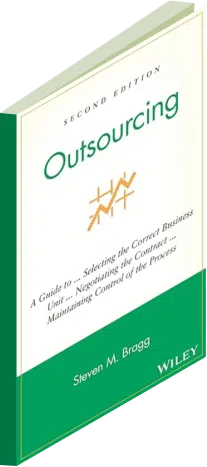Virtual assistant services that are trustworthy and effective are in more demand than ever. Having a virtual assistant may be an invaluable tool for anybody wishing to simplify everyday duties or for busy professionals or small company owners. We’ll take you step-by-step through the entire process in this in-depth guide, covering everything from selecting the best platform to optimizing usability and taking into account prospective developments in virtual assistant services.
Choosing the Right Virtual Assistant Platform
Choosing the appropriate platform is the initial stage in implementing your virtual assistant. There are many choices, and each has benefits and drawbacks of its own. Think about things like feature range, simplicity of use, and compatibility with your devices. A few well-liked options are Microsoft’s Cortana, Apple’s Siri, Google Assistant, and Amazon Alexa. Determine your tastes and requirements in order to make an educated choice.
Take into account how effectively the platform works with the tools and services you already have. A virtual assistant that is compatible with the ecosystem in which you have a lot of money invested (Apple, Google, Amazon, etc.) will facilitate easier integration and better functioning.
Examine the unique functions and capabilities of every platform. Even while sending messages and setting reminders are widespread, every virtual assistant offers particular advantages. For instance, Google Assistant is excellent at giving contextually relevant information, whereas Alexa is well known for having a large skill library.
Setting Up Your Virtual Assistant Hardware
It’s time to set up the hardware after selecting a platform. The majority of virtual assistant services are accessible via smart speakers or your current gadgets, such as tablets and cellphones. Spend on high-quality hardware to guarantee a smooth experience. Popular options for smart speakers with built-in microphones and voice recognition include Amazon Echo and Google Home, two well-known brands.
Select a reliable smart speaker based on what you require. Solutions like Apple HomePod, Google Home, and Amazon Echo offer a dedicated space for your virtual assistant. Think about things like the microphone sensitivity, the quality of the speakers, and any extra features like smart displays.
For efficient conversation, set the microphone optimally. Make sure your standalone smart speaker is positioned in the middle of the space so it can reliably hear your voice commands. When using gadgets such as cellphones and tablets, pay attention to where the microphone is positioned in order to optimize voice recognition.
Verify that the gadgets you currently own are compatible. Make sure your virtual assistant services works flawlessly with the gadgets you use on a regular basis, such as smartwatches, tablets, and smartphones. A consistent user experience throughout your digital environment is guaranteed by compatibility.
Make sure your internet connection is strong and stable. For functions like collecting data, managing smart devices, and gaining access to cloud-based services, virtual assistants significantly depend on internet connectivity. For best results, a reliable, fast internet connection is required.
Configuring Your Virtual Assistant
Setting up your virtual assistant means adjusting its settings to match your preferences. This involves customizing wake words, linking accounts, and selecting your desired language. To maximize the functionality of your virtual assistant, spend some time navigating the options menu of the platform you have selected. By doing this, you can be confident that your virtual assistant will precisely comprehend your commands and operate without any problems.
First, configure your desired language and regional settings. This guarantees that the information your virtual assistant offers is appropriate to your location and that it properly interprets your requests. The user experience is improved overall by changing these settings.
Link your accounts to allow for easy integration with your services and personal data. A virtual assistant can access and offer you information tailored to your requirements if you connect your email, calendar, and other pertinent accounts. For functions like accessing personalized data and creating reminders, this step is crucial.
Pick a wake word that seems right to you and is simple to remember. This word or phrase activates your virtual assistant. The choice of a wake word that comes naturally to you, such as “Hey Siri,” “Alexa,” or “OK Google,” improves the ease and convenience of conversations.
Maximizing Virtual Assistant Functionality
Learn about the features of your virtual assistant so that you can make the most of it. Just a few of the many functions available include basic ones like playing music, sending messages, and creating reminders. In addition, virtual assistant services may aid with weather updates, smart home automation, and online shopping. Make use of all the features available to improve your everyday productivity.
Make use of your virtual assistant to manage your calendar and assign tasks. Get reminders for upcoming events, schedule appointments, and make to-do lists. When used effectively, your virtual assistant may help you stay organized and boost productivity.
Examine your virtual assistant’s entertainment features. Your assistant can read the news, play music and podcasts, and provide you with weather and news updates in addition to keeping you updated. To make the experience more personalized, select the genres and information sources you like.
Make use of voice dictation to type without using your hands. Your virtual assistant can help you multitask and be more efficient by translating voice commands into text, whether you’re writing emails, making notes, or generating documents.
Advanced Features and Third-Party Integrations
Examine cutting-edge features and third-party integrations to improve your virtual assistant experience. Several platforms provide actions or skills to let your virtual assistant carry out particular tasks. You should also think about connecting your virtual assistant with other smart gadgets in your house or place of business to create a cohesive and interconnected space.
Examine the functionality that allows you to create automation sequences or routines. With the help of routines, you may carry out several tasks with a single command. You might create a “morning routine” that modifies your smart home appliances, reads your daily calendar, and gives you the weather report.
You can set up voice recognition profiles for many users if your virtual assistant allows it. By customizing the assistant’s responses and actions according to the person speaking, this functionality gives each user a unique experience in a shared setting.
Find out whether you can have continuous conversations with your virtual assistant services. With the help of this function, you may have a more conversational and fluid interaction by asking follow-up questions without having to repeat the wake word.
Depending on how you use them, certain virtual assistants make recommendations for you. These recommendations may come in the form of activity suggestions based on your interests, traffic reports prior to your usual commute, or reminders about upcoming events.
Future Trends in Virtual Assistant Technology
Be ahead of the curve by monitoring new developments in the field of virtual assistant technology. There’s ongoing development in the fields of natural language processing, better context awareness, and increased customization. Virtual assistant companies are becoming increasingly smart and intuitive as technology advances.
More sophisticated and context-aware interactions will probably be possible with future virtual assistants because of their improved language understanding. They will, therefore, be better able to understand the nuances of human language, which will improve the naturalness and intuitiveness of conversations.
Future iterations will be expected to show superior comprehension of the user’s context by taking into account variables such as user preferences, location, and past interactions. This increased awareness will lead to more effective and individualized support.
Keep an eye out for virtual assistants that use multi-modal interfaces. This entails combining touch, visuals, and voice for a more holistic user experience. Future virtual assistant tasks may use smart displays, augmented reality, and possibly holographic interfaces.
It’s possible that in the future, virtual assistants may have emotional intelligence elements. Giving them the ability to recognize and respond to user emotions. This might be communicating more sympathetically, responding with empathy, or even giving a helping hand when things get tough or emotional.
Virtual assistants and smart gadgets will become more deeply integrated as the Internet of Things (IoT) grows. This may result in a smooth and smart environment that is controlled by a wider variety of IoT devices.
Security and Privacy Considerations
As much as your virtual assistant may be convenient, security and privacy should always come first. Remember to regularly check your privacy settings and be aware of the information your virtual assistant outsourcing gathers. Use safety features to protect your data, such as voice recognition and multi-factor authentication.
Give top priority to virtual assistants that use end-to-end encryption for server and device communication. By doing this, the shared data is protected from unauthorized access and kept private.
Enable secure user authentication techniques. Increasing safety measures assists in preventing unauthorized access to your virtual assistant and the data it holds, whether it is through speech recognition, biometrics, or multi-factor authentication.
Maintain your virtual assistant’s software and firmware updates on a regular basis. Further, Manufacturers routinely release updates that fix security flaws and improve overall system integrity. Keeping abreast of these updates is essential to maintaining a safe work environment.
Make sure you are aware of your virtual assistant platform’s privacy settings. Examine and adjust these options to your comfort level, stating the information you would want to keep private and the information you are ready to share.
Recognize the virtual assistant platform’s data retention regulations. User management and deletion of voice recordings and interaction history are possible on certain platforms.
Conclusion
There are several careful processes involved in setting up virtual assistant services, such as selecting the best platform, investigating more feature-rich options, and keeping an eye on emerging trends. This comprehensive guide will help you maximize the abilities of your virtual assistant. And keep up to date on the most recent advancements in this intriguing area of quickly advancing technology.